You have three options for sending attachments in the fotocommunity messenger.
- You use the “paper clip symbol” next to the input field for messages.
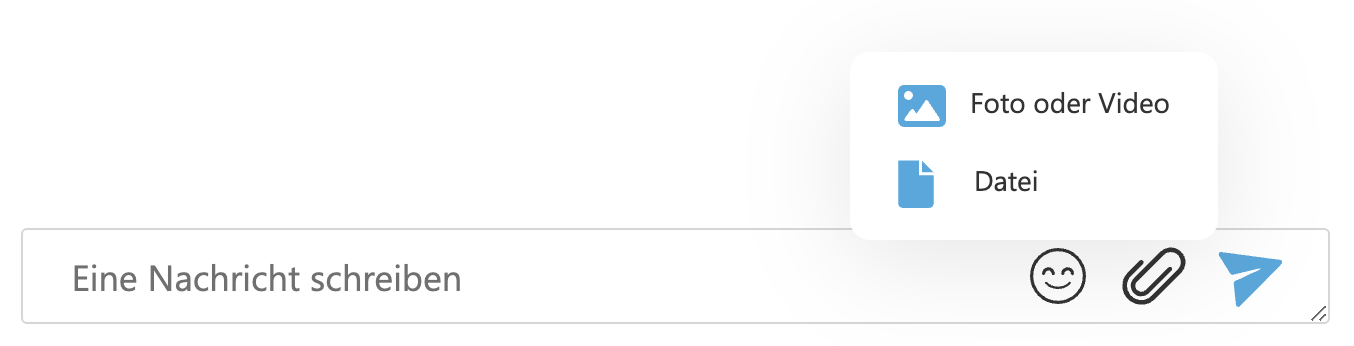
You can now choose between “Photo / Video” or “File”. It is now possible to send various file formats as attachments (png, jpg, RAW, pdf, mp3, mp4 etc. pp.) - You insert the file using drag & drop. Click on the file to be sent and drag it onto the input field.
- You can still paste screenshots directly from the clipboard. To do this, press “cmd + v” or “ctrl + v” to add the screenshot from the clipboard as an attachment.
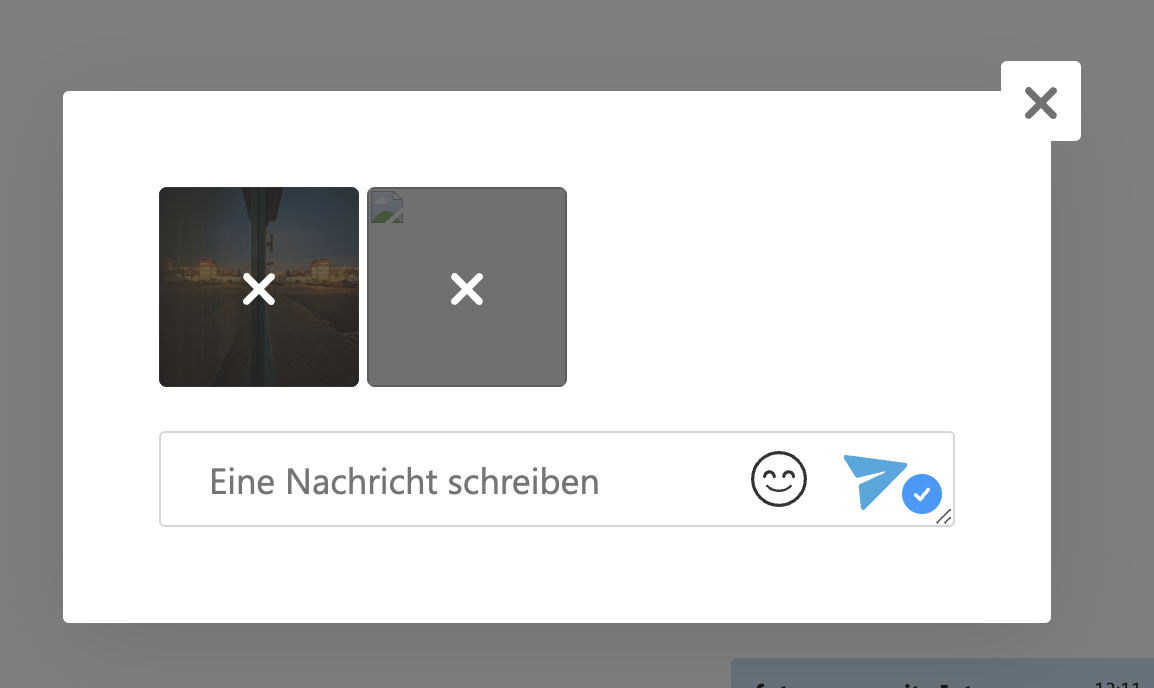
You can send up to 10 attachments at the same time and attach your own message to the attachments.
Please note! Messenger is not an online storage service. Attachments are therefore automatically deleted by the system after 30 days!