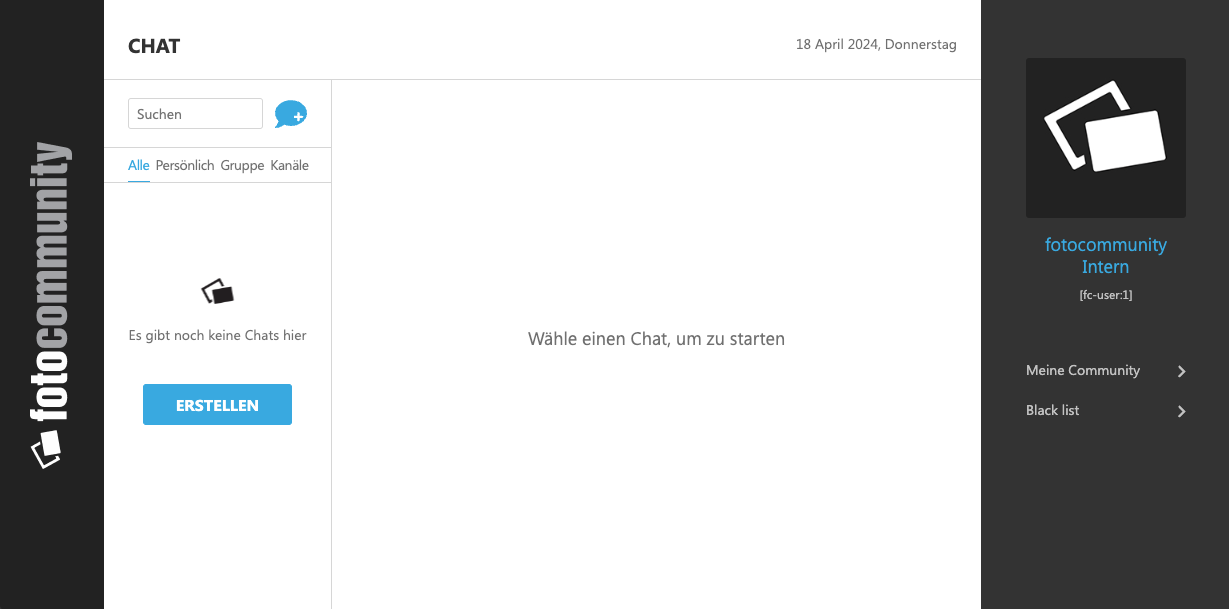
The time has come! We will soon be giving our communication platform a modern upgrade and sending our Fotomails and Quickmails into digital retirement after more than 20 years of loyal service. We would like to thank both services for sending over 50 million messages from our members during this time.
With the changeover, we will introduce a modern communication tool that offers you a variety of new functions and improved opportunities to get in touch with your fotocommunity friends.
What does that mean for you?
- Improved usability: The new communication platform has been developed to provide you with a seamless and intuitive user experience. You will quickly find your way around and be able to use the new functions easily.
- Enhanced communication options: With the upgrade you get many new communication options and completely new communication channels; including improved messaging features, trackable conversations, group chats and more.
- Modern functions: Look forward to new functions such as emojis, the option to send attachments and a search function in conversations to find content more quickly.
You should do that now:
- Please save relevant information from your photo mails and/or quick mails.
- These means of communication will no longer be available from the time of the changeover.
FAQ on the deactivation of Fotomail and QuickMail
We will archive your old Fotomails for a limited period of time. This gives you the opportunity to save content that is relevant to you.
You can still access your Fotomails for a limited period of time. To do this, click on your small profile picture at the top right and select “Fotomail”.
You can find your Fotomails in your personal menu. Log in to your fotocommunity account and click on your small profile picture at the top right.
With the changeover to the new messaging system, Quickmails will be deleted without replacement.