you can creatively shape the community not only by adding photos, but also writing something, either on the pictures themselves (comments) or independently on the forums.
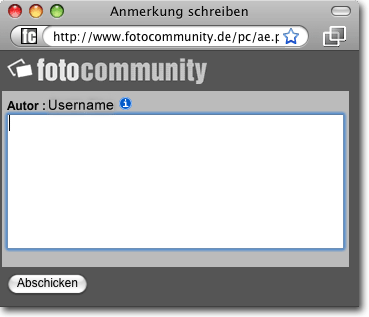 You like a photograph and you would like to leave the author a comment? You can do so in different places within the photocommunity. You can find the “Write a comment” button underneath the picture, under any photographer profile, under any article, and under any voting suggestion.
You like a photograph and you would like to leave the author a comment? You can do so in different places within the photocommunity. You can find the “Write a comment” button underneath the picture, under any photographer profile, under any article, and under any voting suggestion.
If you click on it, a small window, in which you can write your comment, will open.
You can edit or delete any comment that you have written. Use the orange Edit button, embedded near every comment. Press this button to edit the note or even completely delete it by ticking the “Delete” box.
Usually, you are not allowed to delete other photographer’s comments. An exception is made for comments under your personal photographer profile. Here you can delete all comments, including those made by other users. To do so, click on the small blue “e” (for editing) to the right o each comment on the profile.