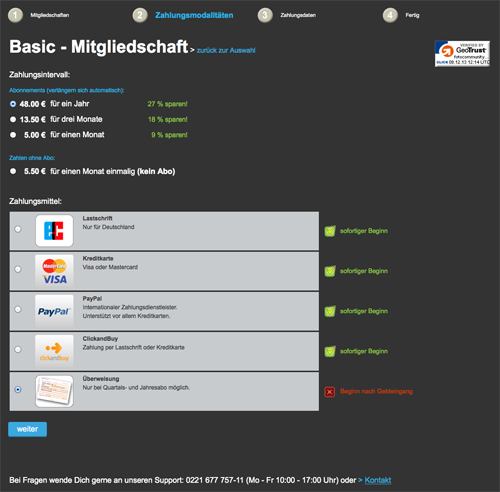Step 1: Make sure you are registered and open the membership page.

Step 2: Go to “Upgrade now” to choose the desired membership. Step 3: It opens the “payment options” page. Choose your preferred payment method and click “Next”.
Our memberships are – apart from the one-time Basic membership (once € 5.50) – subscriptions. That is, the membership will be automatically renewed.
-
In an annual subscription which is paid annually in advance.
-
The quarter subscription payment will be made for three months in advance.
-
In the case of a monthly subscription payment is made one month in advance.
Step 4: It opens the “Payment details” page. Depending on the payment method you will be forwarded to your payment provider or provide the details.
- The data will be encrypted, of course.
- f the page for entering the payment data is not opening, the reason is usually a popup blocker. In this case, the popup blocker must be disabled.
Step 5: After entering the payment information and clicking on “Pay”, the payment is processed. Your membership will be activated within minutes. You also receive a confirmation. Should the payment transaction for any reason not be completed, please do NOT use your browser’s Back button! Doing so may cause a double payment!